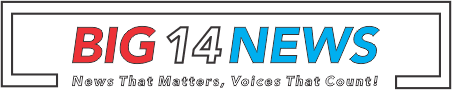Exploring Instagram Threads: Instagram has unveiled its latest venture, Threads, a text-based social media platform that aims to compete with popular microblogging platforms like Twitter. With its release in over 100 countries, Threads is set to revolutionize the way users engage and share content. Let’s dive into the exciting features and potential impact of this new app.
Seamless Integration with Instagram
One of the key advantages of Threads is its seamless integration with Instagram. Users can sign up for Threads directly from their Instagram accounts, opening up the opportunity for over 2 billion monthly active users to easily import their accounts and join the Threads community. This integration ensures a smooth transition and allows users to leverage their existing Instagram presence.
A Closer Look at Threads’ Interface and Functionality
Upon launching the app, users are greeted with a user-friendly interface reminiscent of Instagram. The familiar heart, comment, and share buttons are strategically placed, facilitating effortless navigation. The app offers a scrollable feed where users can share short-form text posts limited to 500 characters. Adding a touch of visual appeal, users can enhance their posts by incorporating individual or carousel photos and videos.
Threads curates content from accounts that users follow on Instagram, along with recommendations from the platform’s intelligent algorithm. This ensures users stay connected with the content they love while discovering new and exciting posts from creators suggested by Threads. Liking, commenting, reposting, and sharing to Instagram story or feed are just a few ways users can engage with the content they come across.
Also Read: Russian Jets Harass American Drones
Threads vs. Twitter
With its focus on text-based communication, Threads enters the competitive world of microblogging, challenging Twitter’s dominance. While both platforms share similarities, Threads distinguishes itself by incorporating the user interface design elements that made Instagram so popular. This marriage of features could attract users who appreciate Twitter’s concise format but desire a more visually appealing and interactive experience.
Account Migration and Verified Users
Existing Instagram users who join Threads are required to maintain the same usernames, ensuring consistency across platforms. However, users have the freedom to customize their bio and link to their profiles differently, allowing for personalization and creativity. Verified Instagram accounts will retain their verification badges on Threads, adding credibility and authenticity to user profiles.
Additionally, Threads simplifies the process of following accounts. Users can opt to follow all the accounts they already follow on Instagram in bulk, including those who have not yet joined Threads. This feature saves time and effort, ensuring a smooth transition for users.
Prominent Figures and Brands Embrace Threads
Threads has already caught the attention of notable personalities, brands, and publishers. Influential figures like Jennifer Lopez and Tom Brady, along with established entities like HBO and Teen Vogue, have embraced the platform from its initial launch. Their presence on Threads enhances its appeal and credibility, attracting a diverse range of users who are eager to engage with their favorite celebrities and brands.
Privacy and Control at Your Fingertips
Threads empowers users with control over their interactions and privacy settings. The app automatically blocks accounts that users have previously blocked on Instagram, creating a safe and controlled environment. Users can customize their preferences by deciding who can reply to their posts. They have the option to allow replies from everyone, only accounts they follow, or solely direct mentions. This level of control ensures a personalized experience tailored to each user’s comfort.
Upholding Community Guidelines and Reporting Violations
Instagram’s community guidelines apply to Threads as well, maintaining a high standard of content quality and user behavior. Users can report violations, ensuring that the platform remains a space of respect and inclusivity. Similar toTwitter, Threads also allows users to hide specific words or phrases from their feeds, granting them further control over their content consumption.
Early Access and Anticipation
Prior to its official launch, Meta granted selected creators early access to Threads, allowing them to test its features and generate excitement among potential users. This strategy aimed to build anticipation and encourage users to join the Threads community from its inception.
The Future of Microblogging with Threads
As Threads gains momentum and attracts a diverse user base, it has the potential to redefine the microblogging landscape. With its unique blend of text-based communication and visually engaging features, Threads offers a fresh and dynamic platform for users to connect, share, and discover content. By capitalizing on Instagram’s massive user base and integrating seamlessly with the existing platform, Threads is poised to become a significant player in the social media arena.
conclusion of Exploring Instagram Threads
Threads introduces a new era of text-based social media with its seamless integration, intuitive interface, and powerful features. As users embrace this novel platform, it presents a formidable challenge to Twitter’s dominance in the microblogging sphere. With the backing of Instagram’s extensive user base and the support of influential figures and brands,conclusion of Exploring Instagram Threads has the potential to reshape the way we engage with short-form content. Whether you’re an existing Instagram user or seeking a fresh social media experience, Threads offers an exciting avenue to connect, share, and explore the world of microblogging.
Our Reader’s Queries
What is the point of Threads Instagram?
Threads, an Instagram app, enables users to engage in and distribute public discussions. It provides options for posting threads, responding to others, and tracking profiles of interest. Conversations and responses can contain brief text, links, images, videos, or a mix of media.
How do you see Instagram Threads?
Access and retrieve your Threads data by following these steps on the Instagram app: Tap your profile picture in the bottom right corner, then tap on the top right and select Your activity. Below the section titled How you use Instagram, tap on Account history to track any modifications made to your account.
How do people discover you on Threads?
The use of tags and hashtags on the Threads app is incredibly important. By mentioning a top celebrity in your niche, you can expand your audience and increase the reach of your content. Once people come across your engaging posts, they’ll be eager to follow you.
How do you join Threads on Instagram?
Getting started with Threads is simple: just log in using your Instagram account. Your Instagram username and verification will transfer over, and you can even customize your profile for Threads.